Go to:
Role
Impact
Overview
Context
Challenge
Research
Design
Motion
Testing
Decisions
Influence
Future
Reflection
Go directly to:
Role
Impact
Overview
Context
Challenge
Research
Design
Motion
Testing
Decisions
Influence
Future
Reflection
Onboarding Microsoft To Do
Showing users what they get from To Do without having to log in, through storytelling experiences.
My Role
As the UX Designer, I:
- Led the end-to-end design of the onboarding experience from scratch
- Collaborated with PMs, engineers, and researchers to align on constraints and goals
- Brought motion design into the process to make the first moments with the app feel dynamic and polished
- Facilitated remote usability testing during the early days of the pandemic, adapting methods for unmoderated, distributed participants
Impact Snapshot
- Enabled ~66% of new users in testing to reach the “aha” moment before sign-up, maintaining conversion while unlocking new trust and engagement benefits over the existing account-first flow
- Cut time-to-value to under 2 minutes and ~5 purposeful clicks, faster and more engaging than competitor flows
- Pinpointed why the remaining 34% dropped off and produced a validated concept for exploration-before-sign-up onboarding. Although it was not shipped due to pandemic reorgs, the findings informed later onboarding experiments within To Do
{image placeholder-impact}
(Video: Final Onboarding Proposal — replace with high-res clip of your motion prototype)
Project Overview
Microsoft To Do required users to sign up before they could see any part of the product. For a productivity app, this created a major trust and friction barrier. My task: design an onboarding experience that let people explore value before committing, without breaking Microsoft’s account-first ecosystem.
Context
When Wunderlist joined Microsoft, we set out to combine its simplicity with Microsoft’s ecosystem power. But in the process, we inherited a mandatory sign-up wall.
By 2020, To Do was seeing:
By 2020, To Do was seeing:
- 60% sign-up rate post-download, far below the 80 to 90% common in competitor apps
- A growing list of user complaints about being forced to create a Microsoft account to even try the app
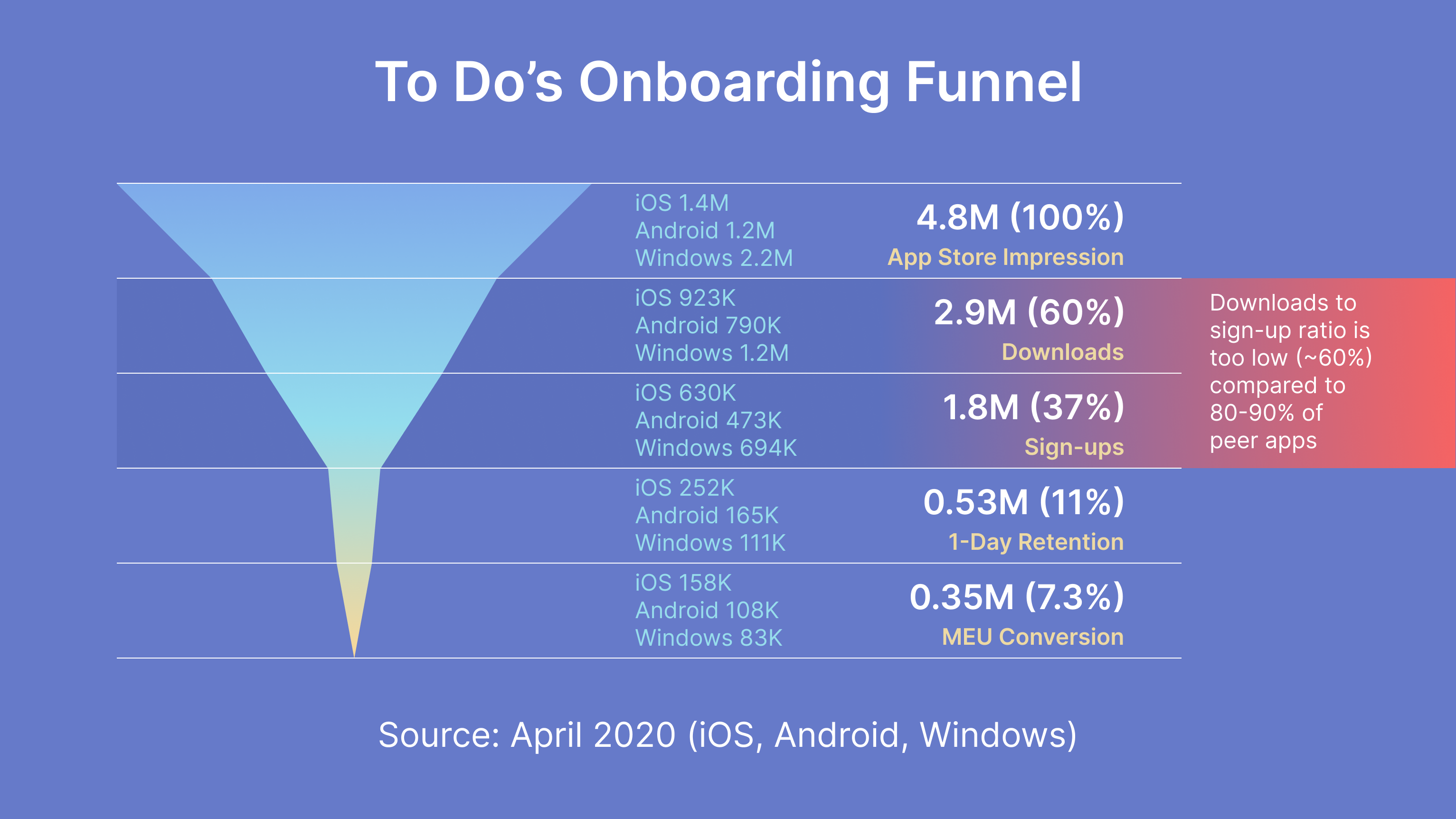
The Challenge
Business problem: The onboarding funnel was “skinny”, with too few users making it past the first screen.
User problem: Productivity tools are personal, and users weren’t willing to commit without knowing if To Do fit into their workflow.
“Maybe I can use the app without having an account.” — User feedback
User problem: Productivity tools are personal, and users weren’t willing to commit without knowing if To Do fit into their workflow.
“Maybe I can use the app without having an account.” — User feedback
Research & Insights
I ran a competitive scan of onboarding flows from leading productivity apps. Two consistent friction points emerged:
- Mandatory sign-up before showing value
- Extra step of creating a Microsoft/Hotmail account for new users
Design Directions
I explored four flow options, mixing carousels, coachmarks, customization, and a welcome list:
- Carousel + coachmarks
- Customization + coachmarks
- Carousel + customization + coachmarks
- Welcome list + coachmarks
{image placeholder-wireframes}
(Replace with annotated wireframes or flow diagrams)
Motion & Microinteractions
Motion was key to making onboarding feel alive. I:
- Added subtle transitions to guide focus between steps
- Used animation to introduce features rather than relying solely on static text
- Built motion prototypes to test timing, pacing, and tone
{image placeholder-motion}
(Replace with looped short videos)
Testing & Iterations
We tested the prototype remotely with 8 participants on usertesting.com, asking them to
think aloud
as they explored the onboarding flow.
Prototype success rate: ~66% completion without drop-off.
Top drop-off causes:
Prototype success rate: ~66% completion without drop-off.
Top drop-off causes:
- Copy clarity issues, with icons and text misunderstood
- Optional step confusion, where skip behavior led to missed required interactions
- Testing artifacts, including distractions in unmoderated sessions
- Minor UI friction, such as unclear tap targets and pacing
{image placeholder-testing}
Key Decisions & Trade-offs
- Chose Flow 3 for balance of speed and personalization
- Dropped certain customization prompts to reduce friction
- Recommended a modular onboarding that could adapt by platform
My Influence
- Advocated for exploration-before-sign-up as a viable business path
- Introduced motion design to onboarding for the first time in To Do
- Aligned product, design, and engineering on a testable MVP
Future Impact
Although not shipped due to COVID-19 reorgs, the research and design artifacts became reference points for later onboarding experiments within Microsoft To Do.
Reflection
This project taught me to:
- Build an entire onboarding from scratch in a system used to account-first flows
- Adapt quickly to remote testing in unprecedented circumstances
- Use motion as a functional onboarding tool, not just aesthetic
- Derive actionable insights from tests that remain valuable even when paused