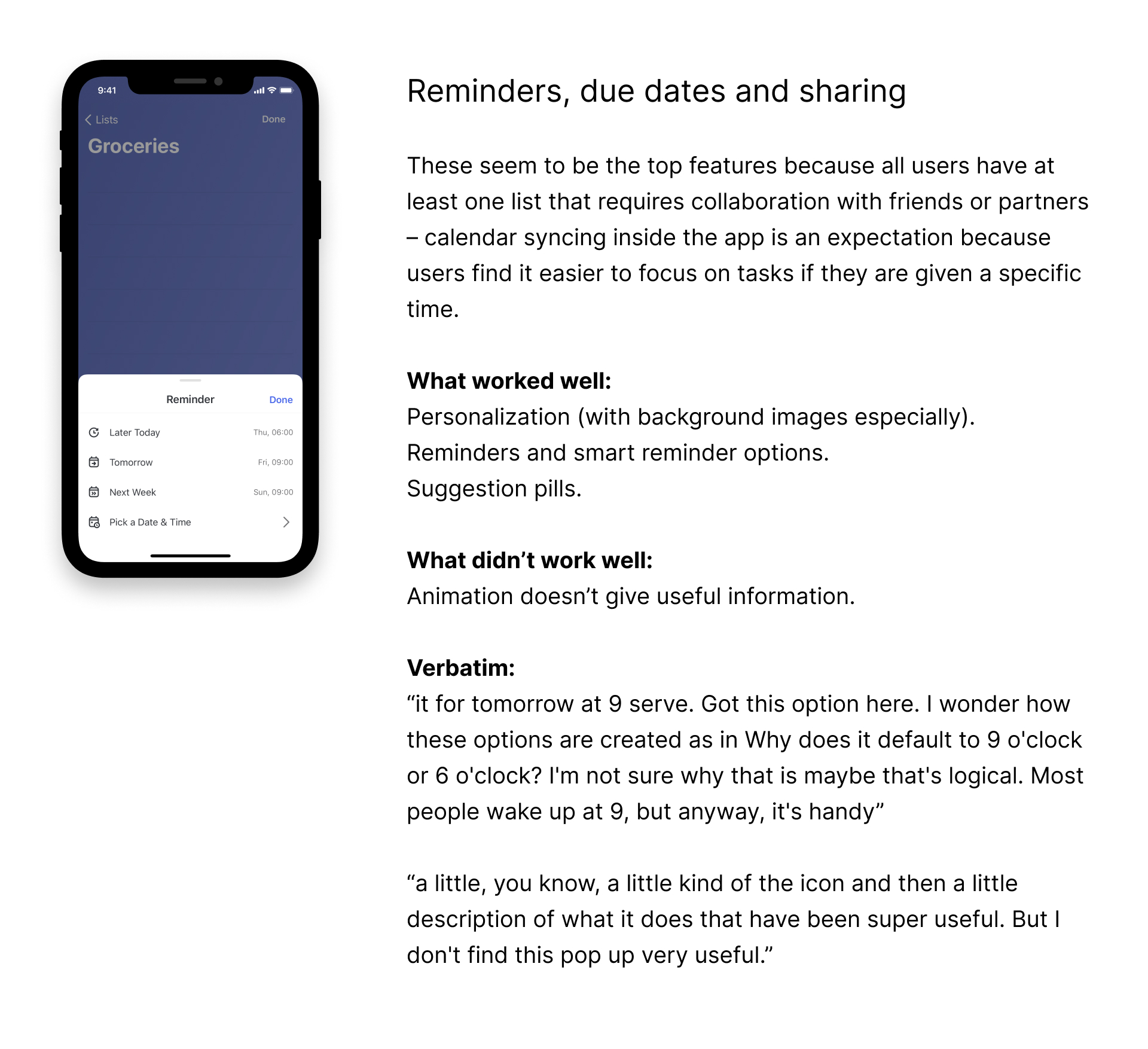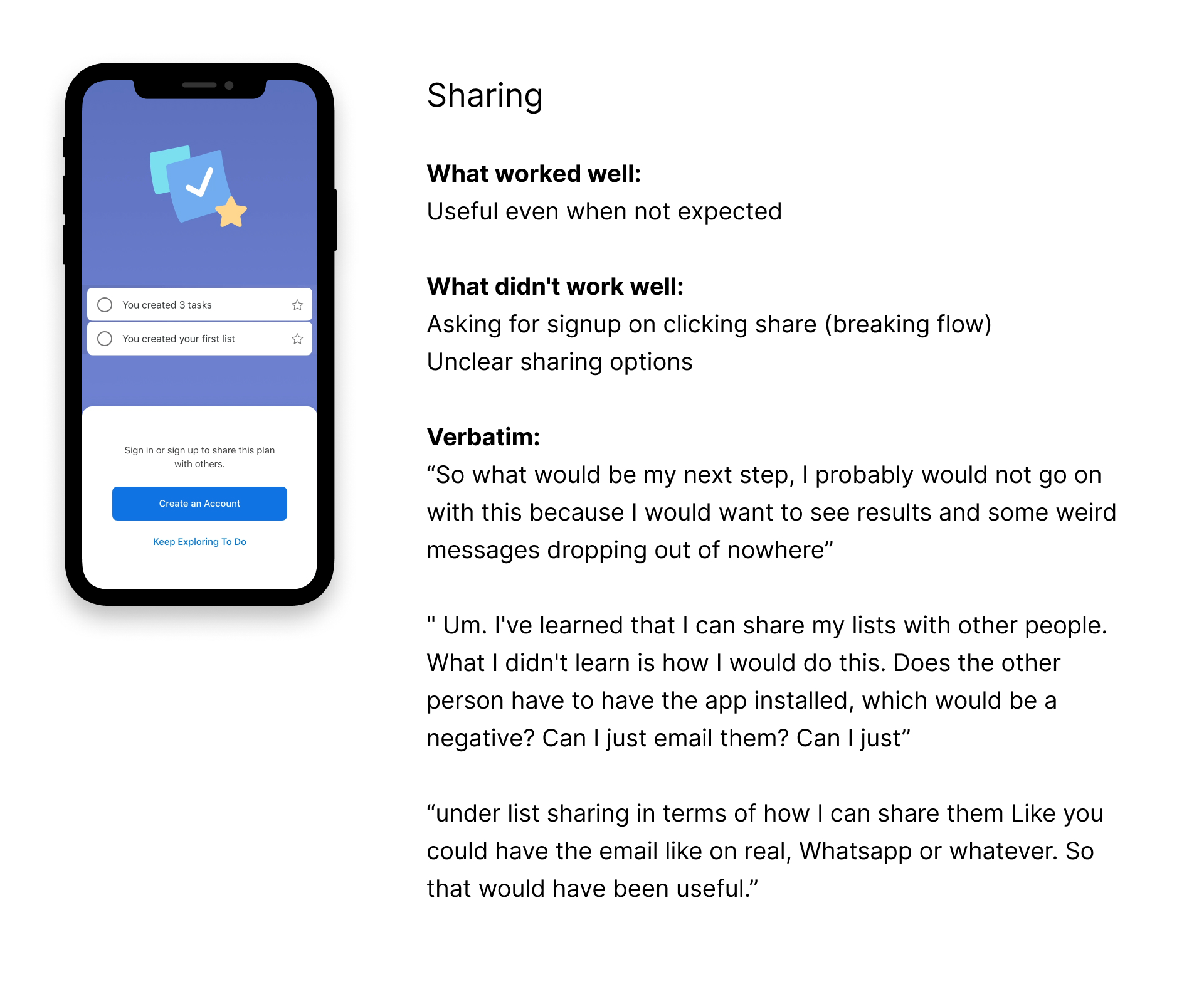Go to:
Role
Highlights
Context
Problem
Research
Solutions
Motion
Proposal
User Testing
Insights
Further
Go directly to:
Role
Highlights
Context
Problem
Research
Solutions
Motion
Proposal
User Testing
Insights
Further
Onboarding Microsoft To Do
Showing users what they get from To Do without having to log-in through storytelling experiences.
Role
As a UX Designer, I led the redesign of the onboarding process, from concept through implementation, focusing on minimizing user friction and enhancing the initial app exploration experience.
Highlights
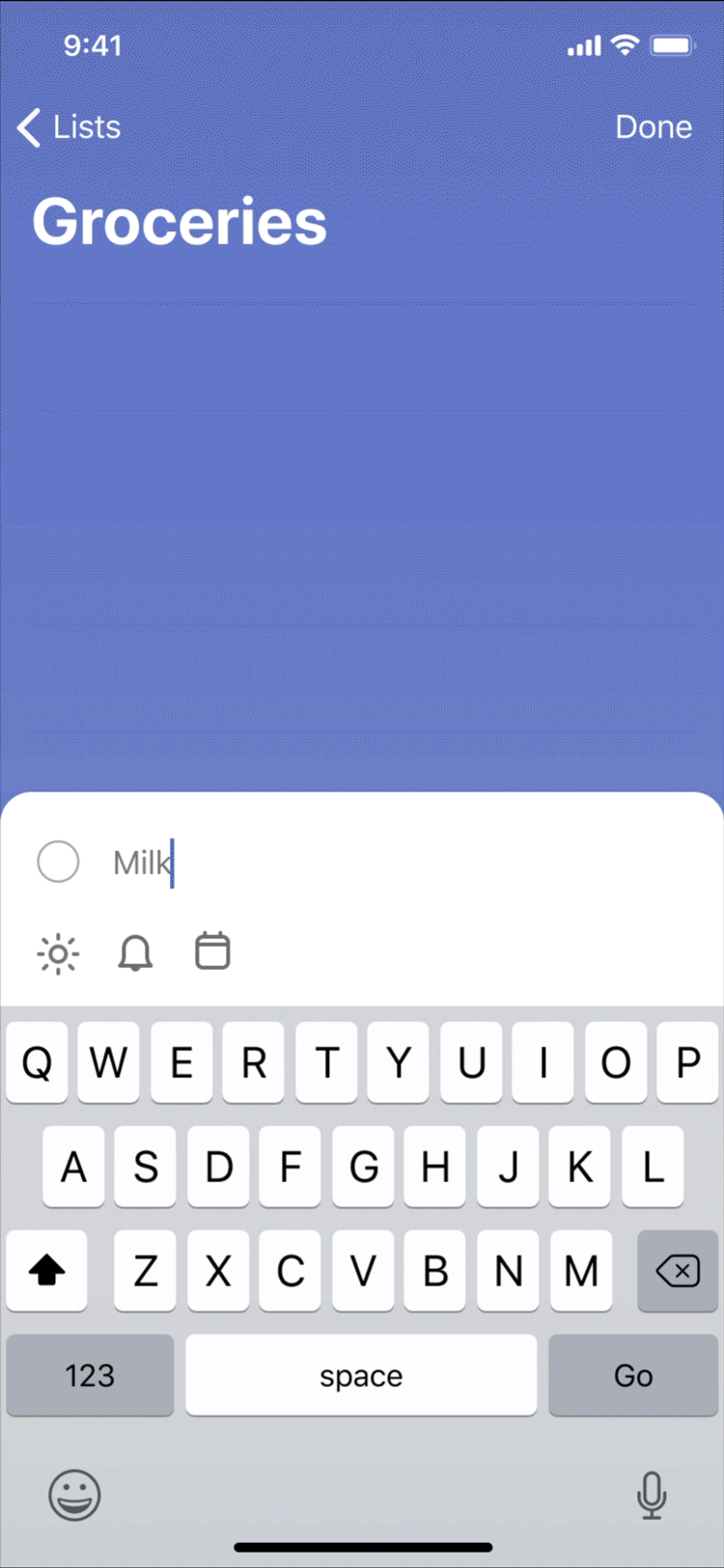
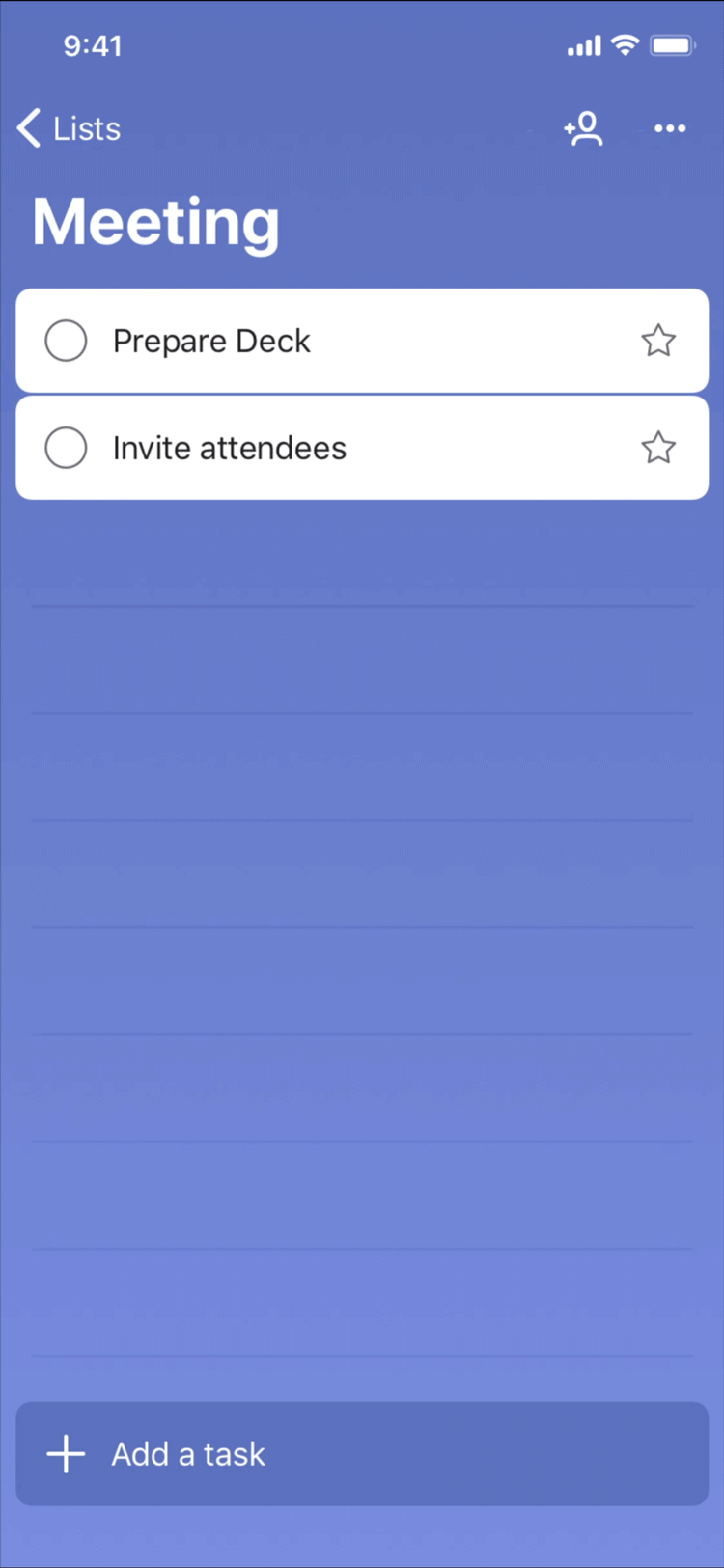
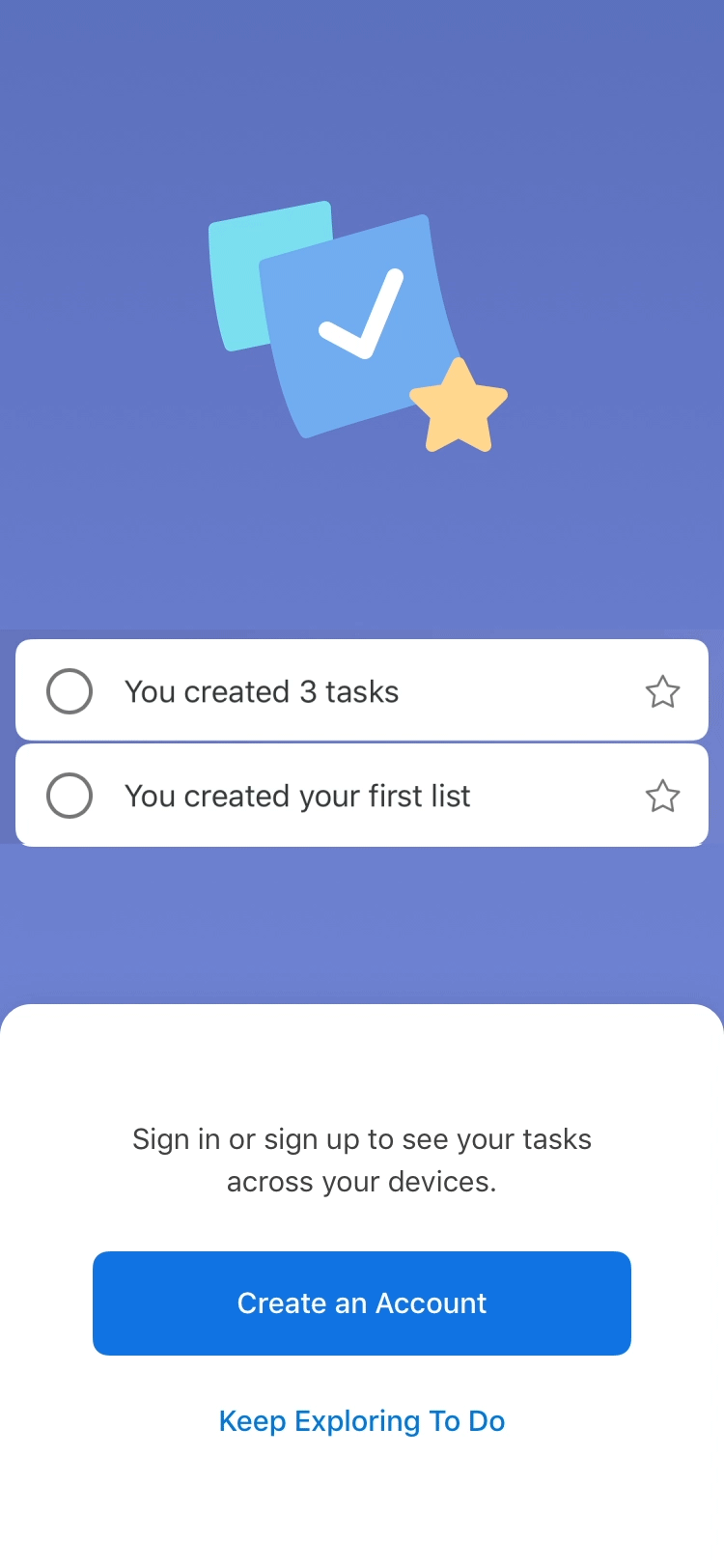

Final Proposal video for user testing - Onboarding Proposal - Microsoft To Do
Context
The Microsoft ecosystem requires sign-up to be able to use any of the products in the suite. When Wunderlist joined Microsoft, combining the simplicity of Wunderlist and the massive resources of the Microsoft eco-system we created a beautiful, intelligent and delightful to-do list that truly helps you get stuff done.
The Microsoft To Do app required users to sign-up before accessing its features, which was identified as a significant barrier to entry. This requirement led to a notable drop-off in user engagement during the onboarding process, impacting overall adoption rates. The project's goal was to design an onboarding experience allowing exploration without mandatory sign-up to increase user adoption and decrease drop-offs.
The Microsoft To Do app required users to sign-up before accessing its features, which was identified as a significant barrier to entry. This requirement led to a notable drop-off in user engagement during the onboarding process, impacting overall adoption rates. The project's goal was to design an onboarding experience allowing exploration without mandatory sign-up to increase user adoption and decrease drop-offs.
Problem
Business Problem
The onboarding funnel is skinnyOnly 60% of users who download the app sign-up to it.
This is very low compared to 80-90% in peer apps.
User Problem
Productivity apps are personal and a mandatory sign-up is a big ask without knowing if it will fit their life.User suggestions
"Maybe I can use the app without having an account."
- User verbatim
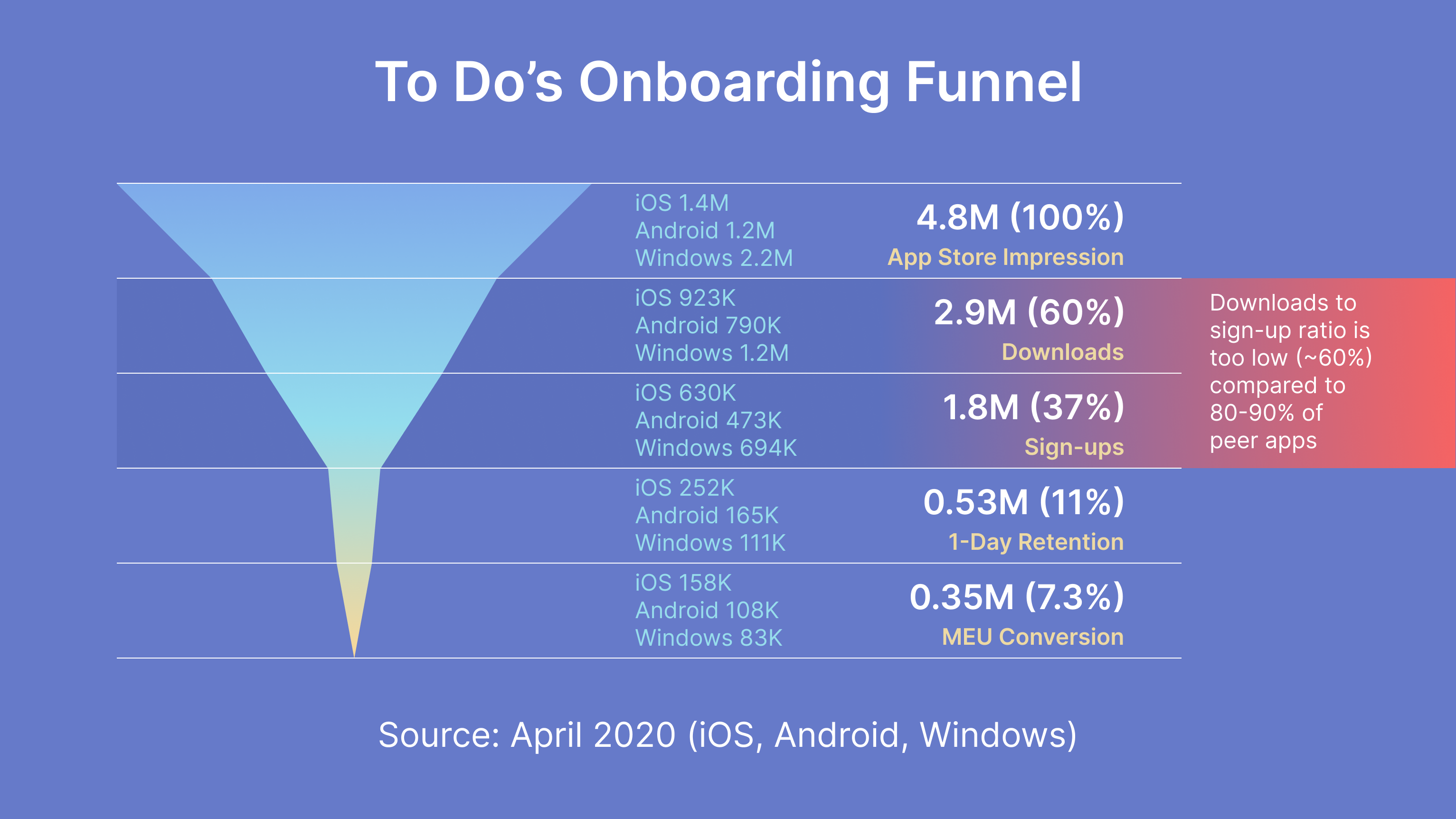 To Do’s Onboarding Funnel for iOS, Android, and Windows in April 2020
To Do’s Onboarding Funnel for iOS, Android, and Windows in April 2020
Problem Statement
How can we design an onboarding flow that would help users try out the app and improve conversions?Journey
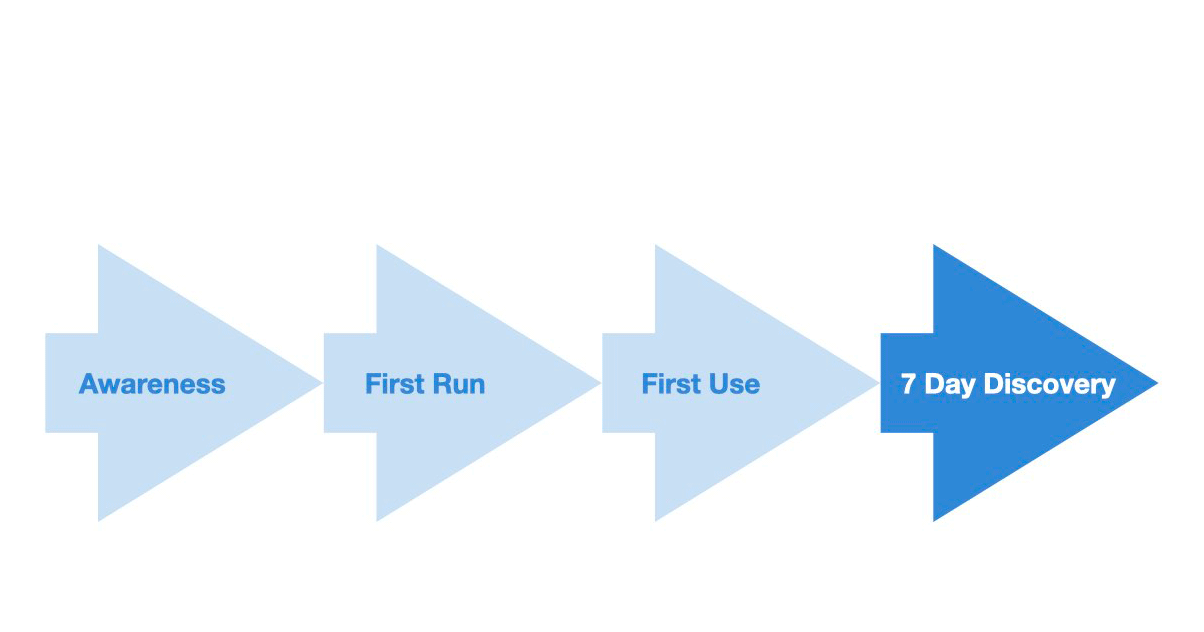
Research
Competitive Scan & User Voice
I looked at the onboarding and sign-up experiences of our competing products and - I realized that the problem was 2-pronged:- Mandatory signup before showing what our product offered.
- Signup meant not just signing up, but also creating an account with Microsoft in a lot of cases (or Hotmail which most users were unaware of). This was an additional, larger friction point, but not in the scope of this project.
Solutions
I arrived at 4 ways for the flows, and some a combination of these 4:
- Carousels
- Coachmarks
- Customization
- Welcome List
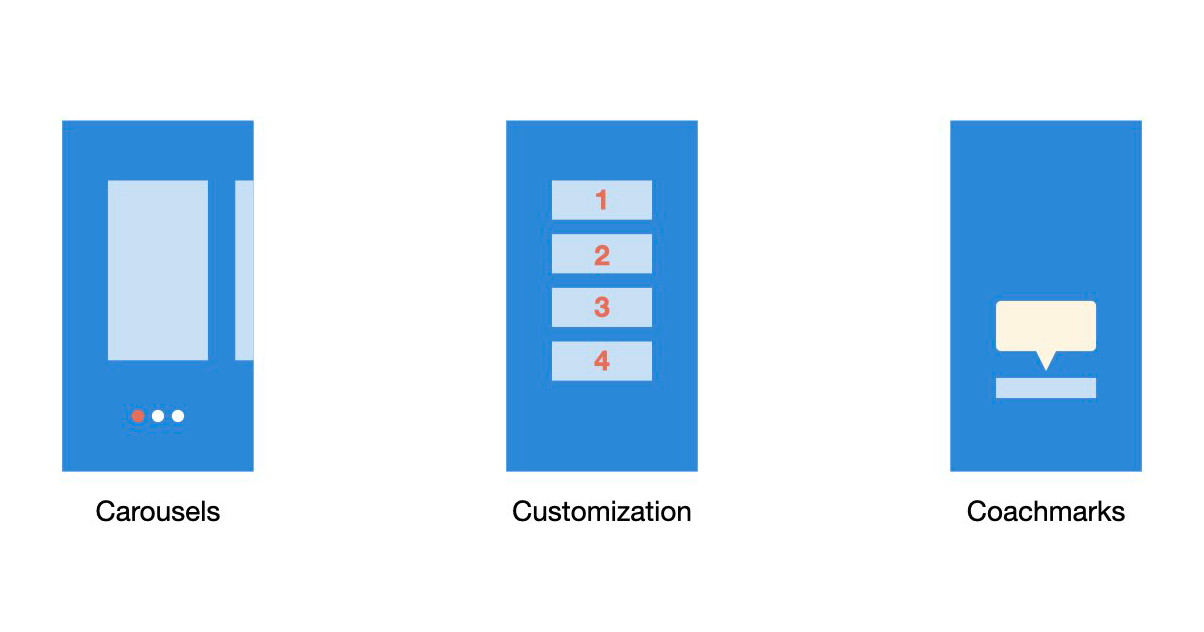
Additionally, the "My Day" feature is unique to Microsoft To Do. It is designed to help you organize and prioritize your daily tasks. It provides a fresh, clean list every day so you can plan out your tasks that need immediate attention. This was a solution direction, showing value by introducing the user directly to “My Day”.
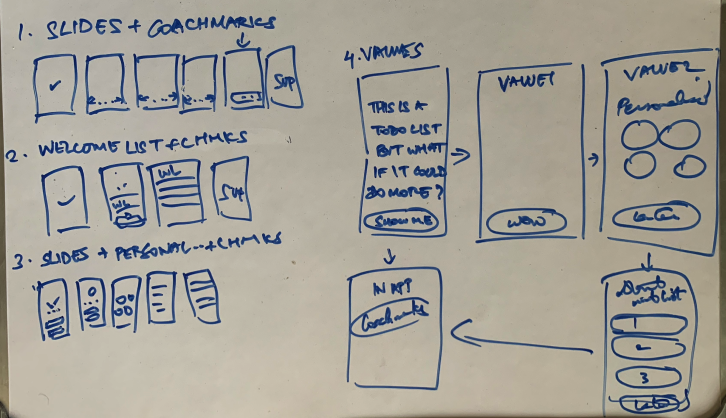
Flow 1 - Carousel, coachmarks
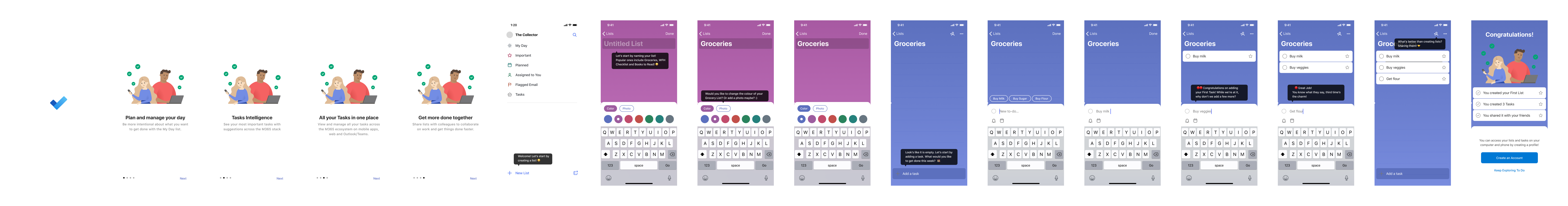
Flow 2 - Customization, coachmarks
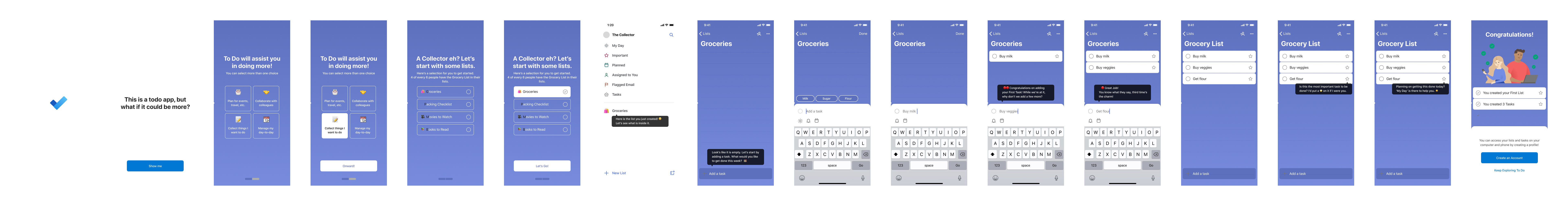
Flow 3 - Carousel, customization, coachmarks
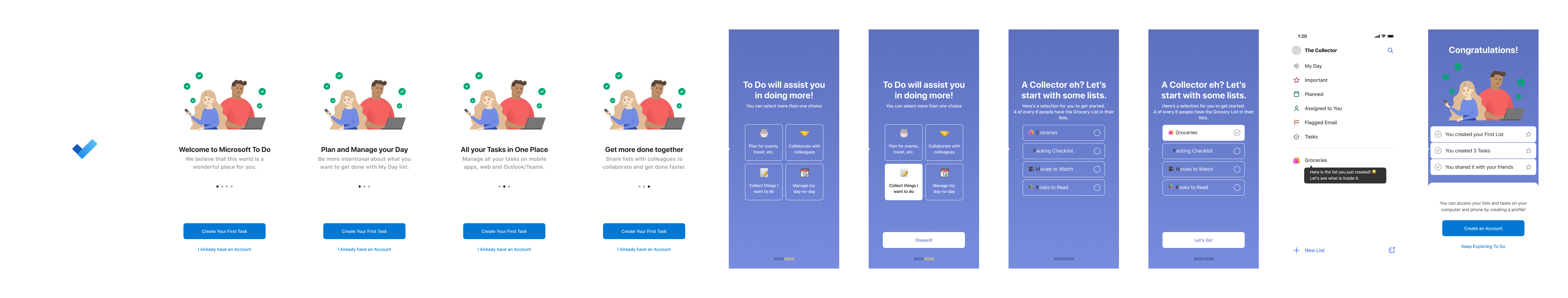
Flow 4 - Welcome list, coachmarks
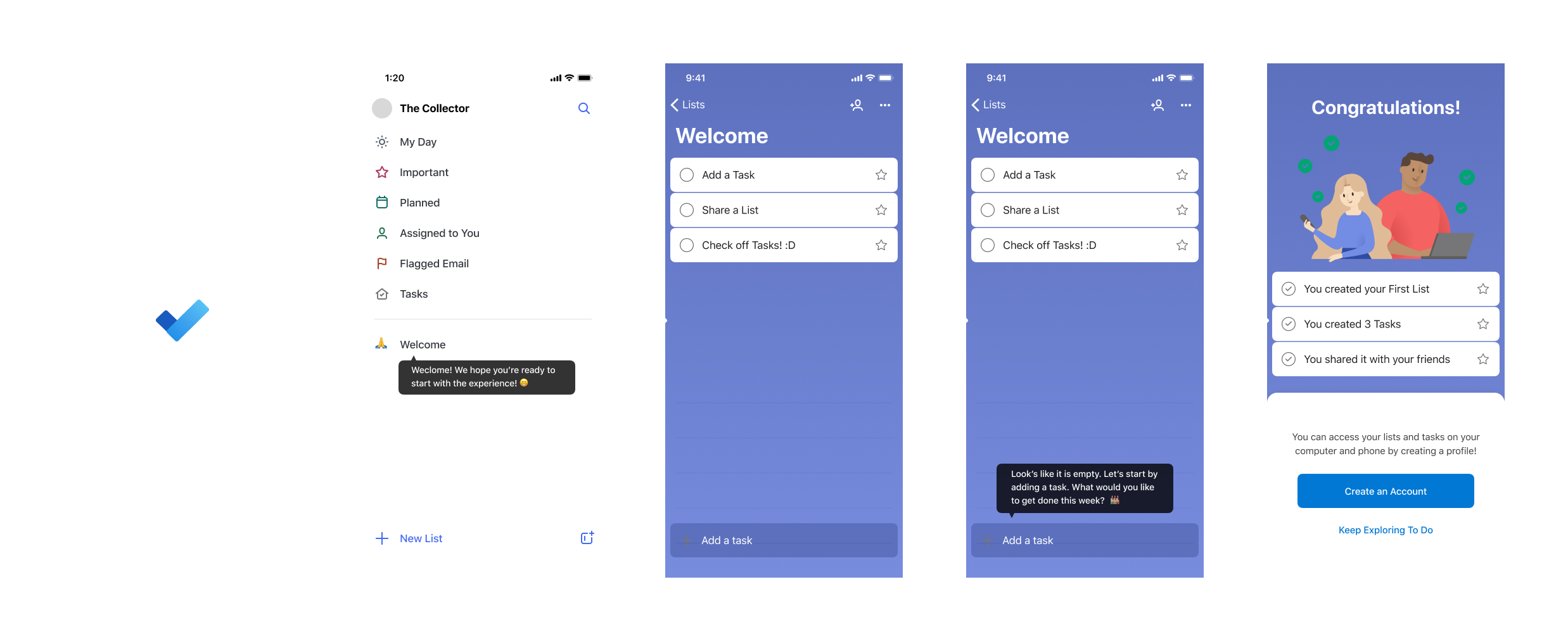
Motion
Motion design has been an important part of my design and art practice, and onboarding is one of the key areas of any product that motion can help make or break. I started by looking at the areas with coachmarks in the flows and came up with ideas to make them more dynamic.
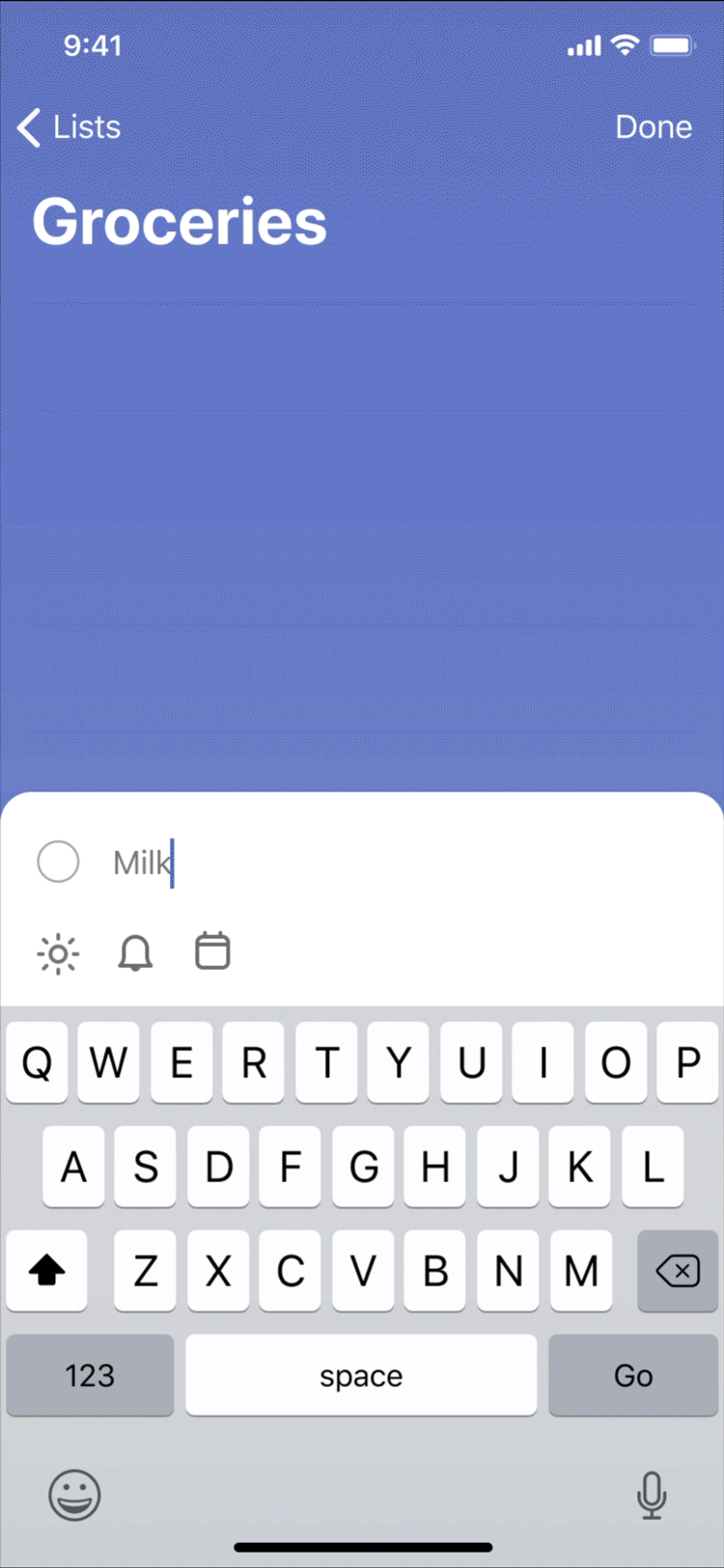
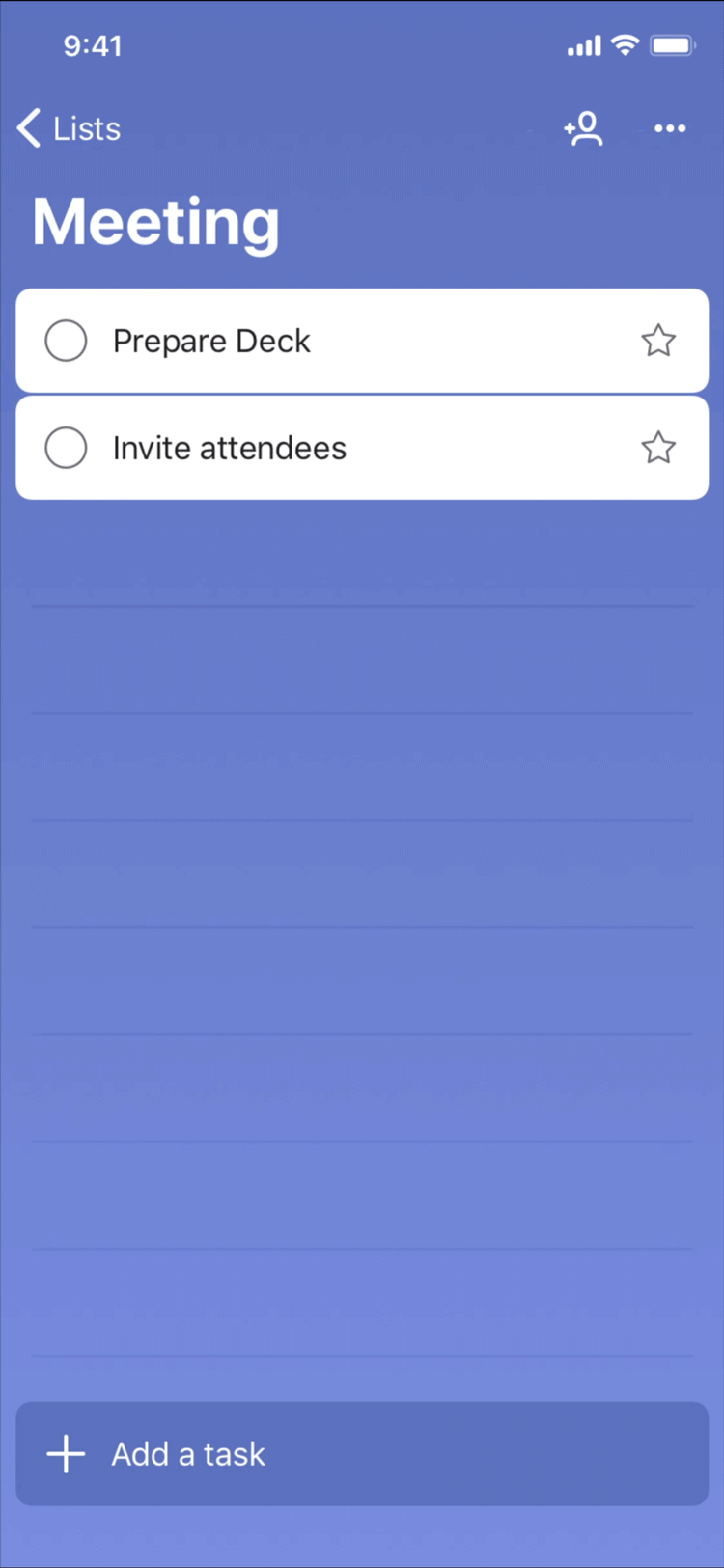
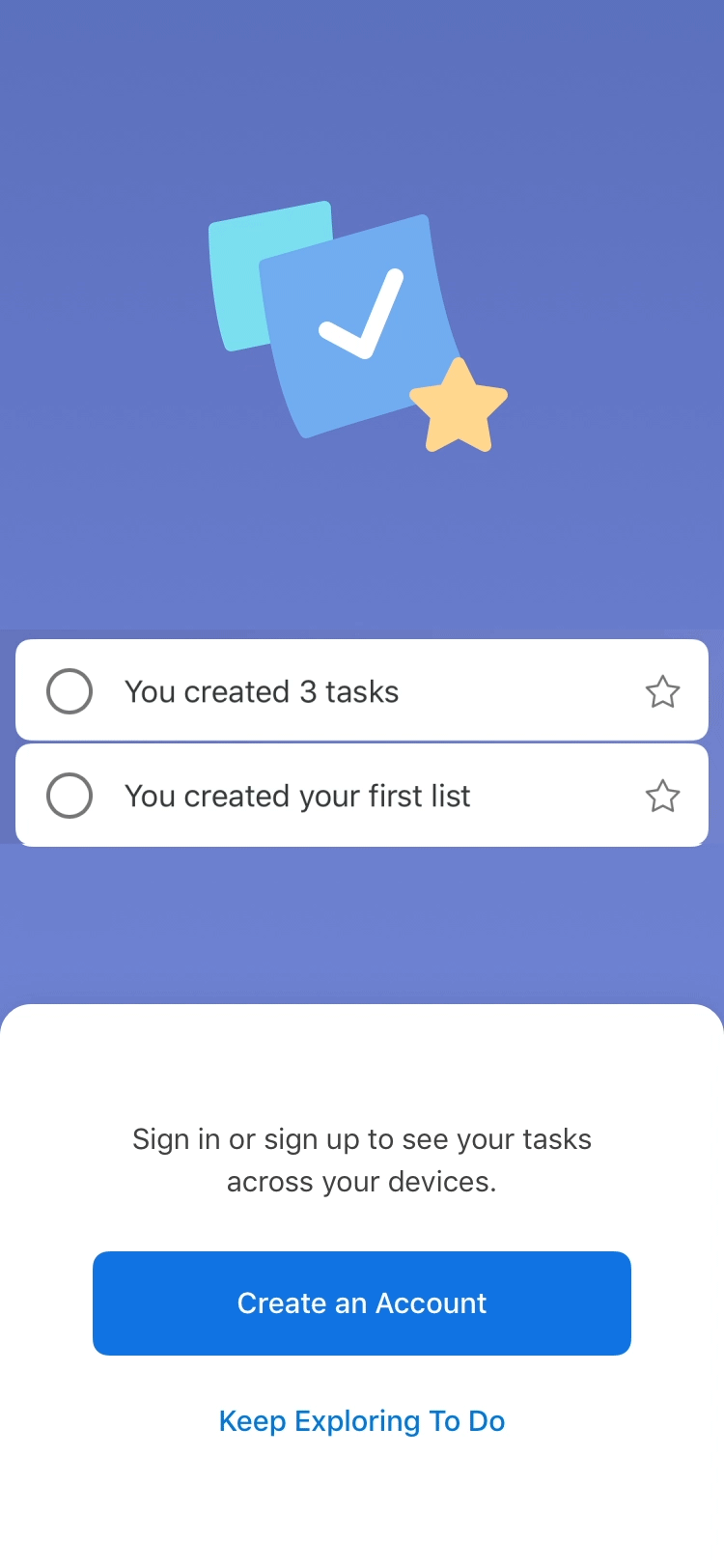

Motion Prototypes
The next step was bringing the motion directions into the flows and get them ready for testing.
Final Proposal for User Testing
User Testing
I worked with the research team to recruit participants on usertesting.com and get their feedback on this flow part by part. We prepared a screener and recruited 8 participants who used either To Do or a similar product on the market to record personal tasks or todos.
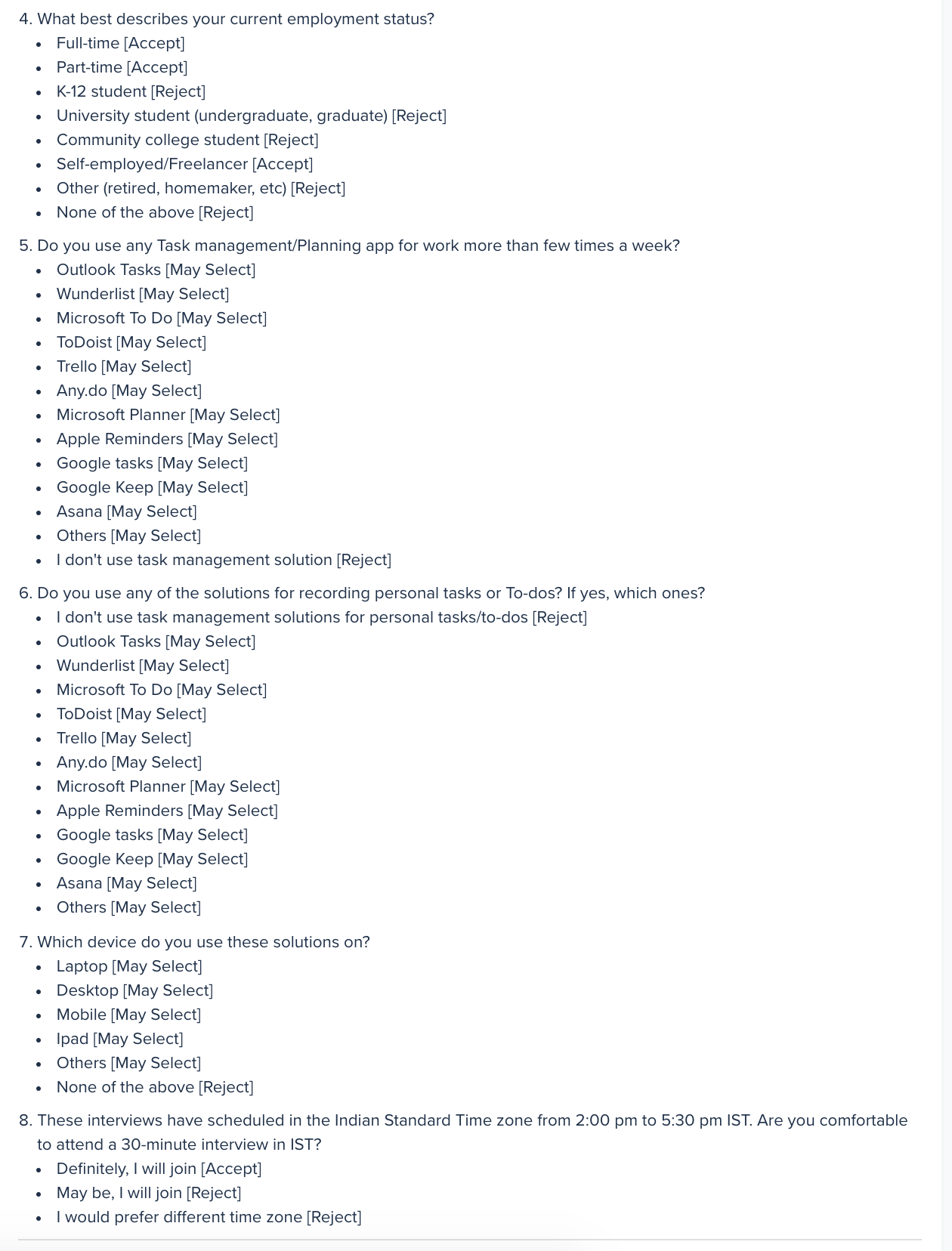


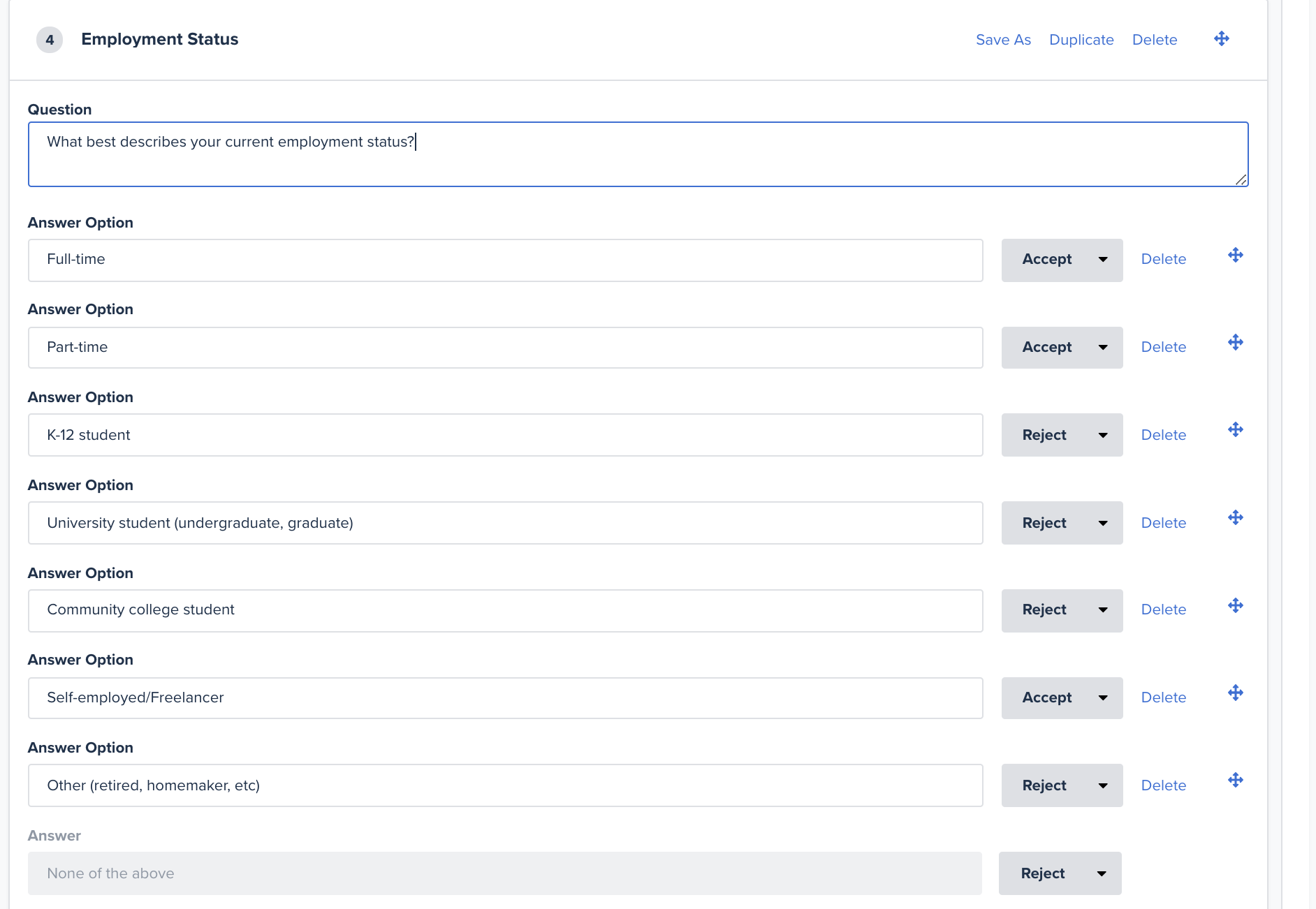
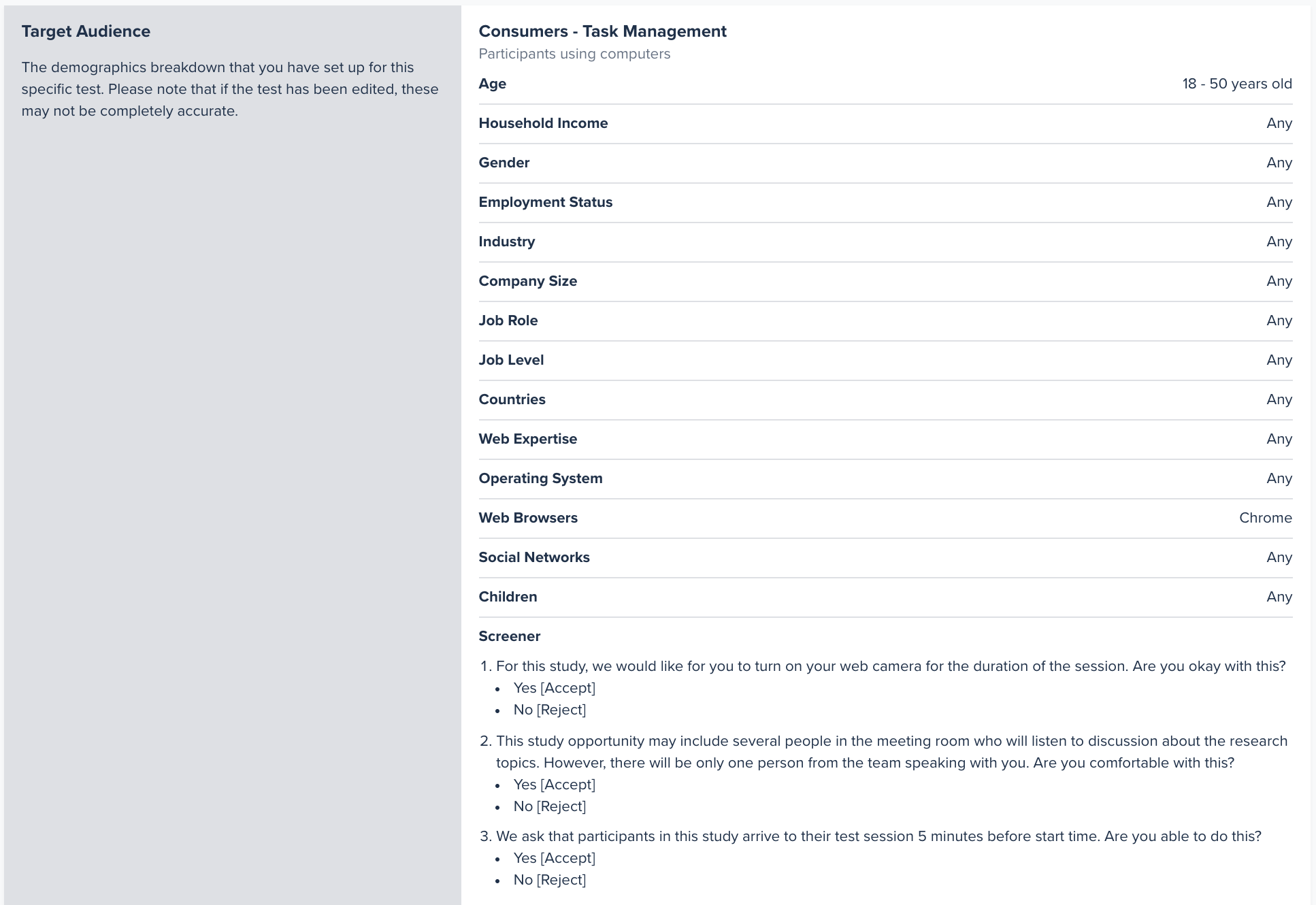
I then prepared a flow for testing with instructions on the platform and directed them to Think Aloud as they went through the flow.
The data was then downloaded and can be seen with the videos of each participant.
Data
The data was then downloaded and can be seen with the videos of each participant.
Data
Insights
My background as a Data Analyst helped me sift through the noise and find insights that helped improve the next iteration of the flow.
Important Insights
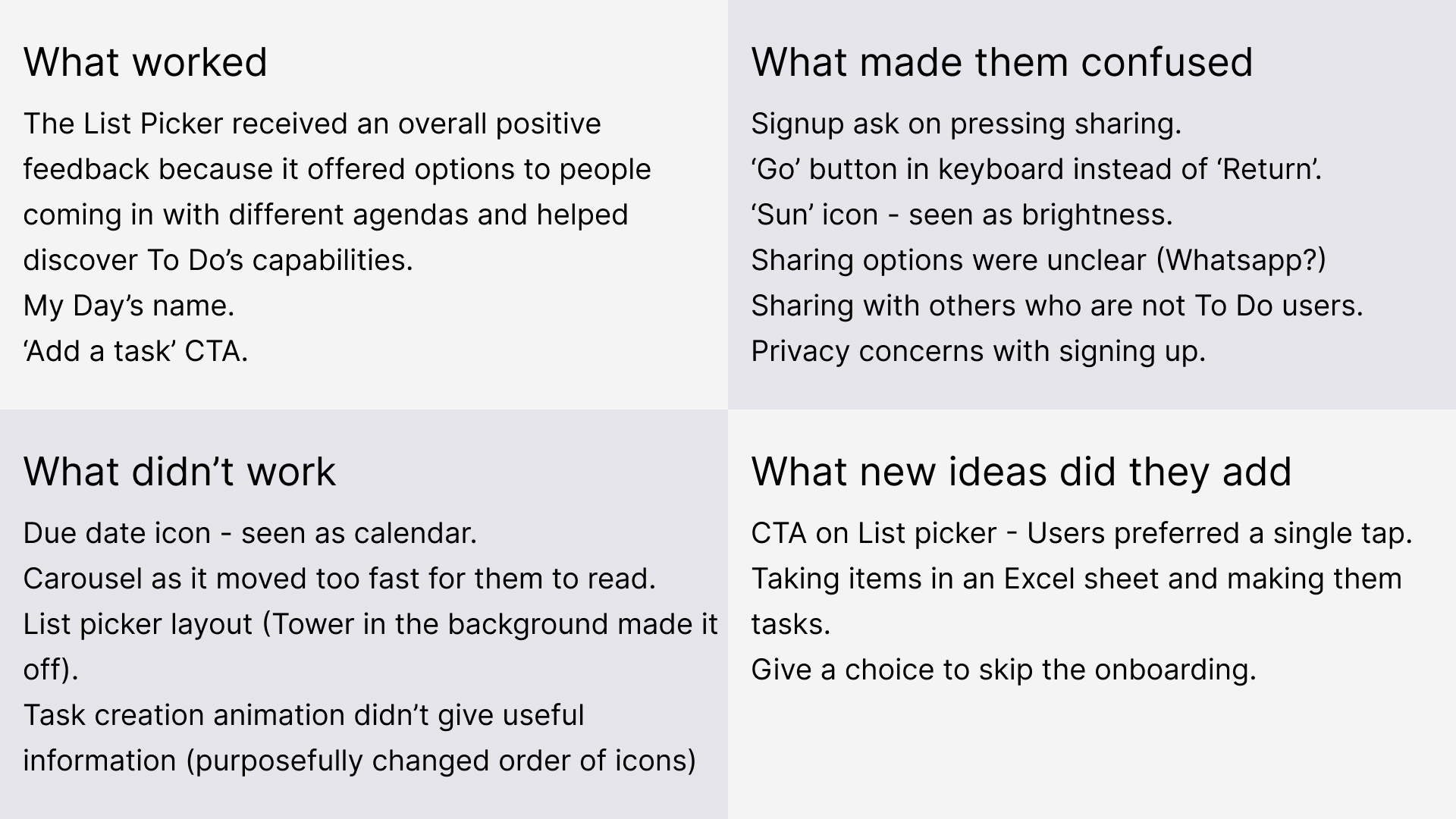
Relevant to our Exercise
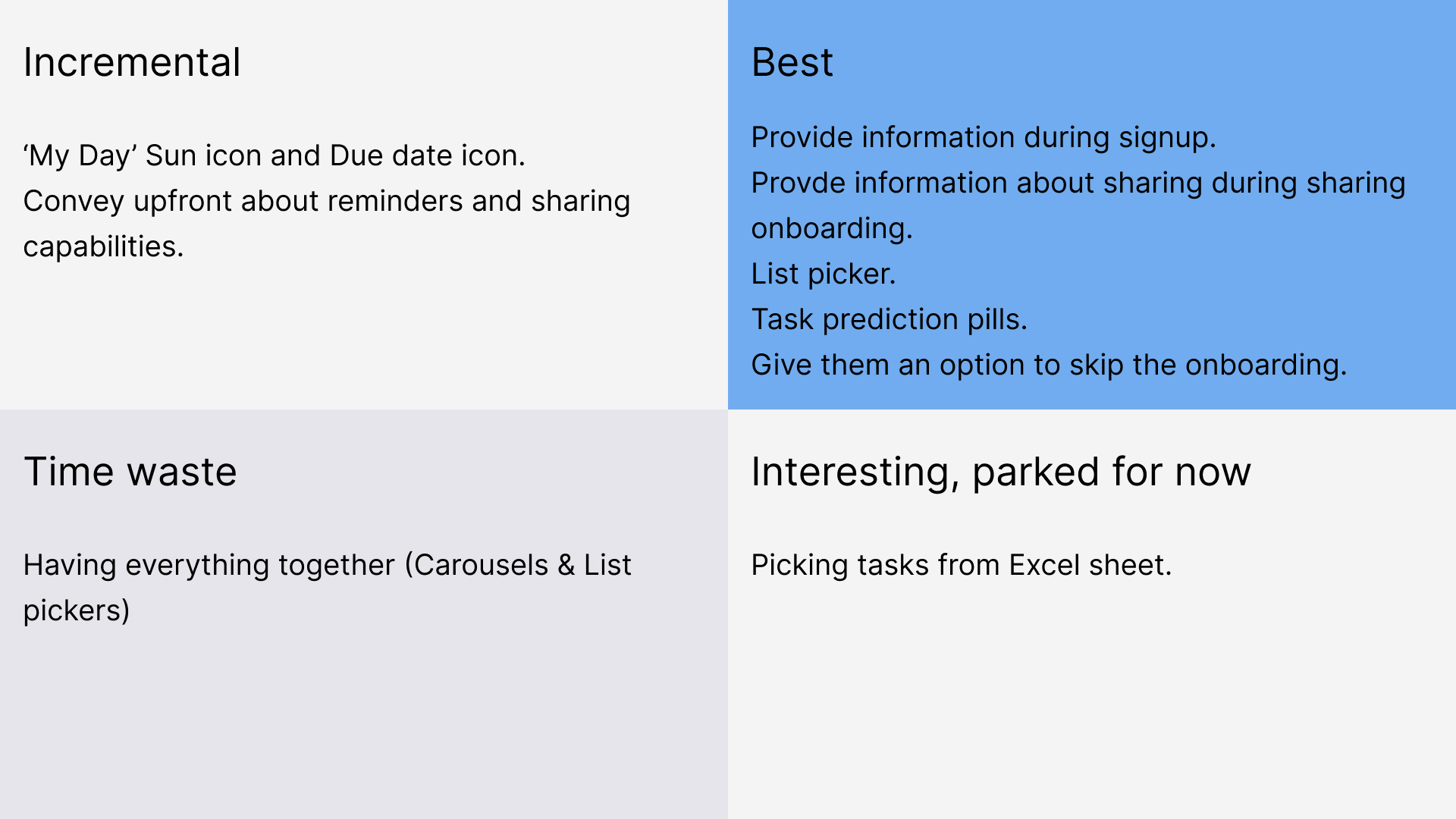
Further
At this point in the project, the Covid-19 Pandemic hit hard and Microsoft was one of many companies that went through a reorgranization, which included changing priorities and bandwidth. This flow was put on pause.
As of 2024, Microsoft To Do still requires a mandatory sign-in before we get to see the offerings, but there have been additions to the onboarding inside based on this exercise.